To maximize app downloads, you need to optimize every aspect of your app store listing – and app screenshots are a big part of that. Wuzzon’s 7-step matrix offers a proven strategy for creating high-converting screenshots. In this post, we’ll explain each step of the matrix and show you how to apply it to your own app.
Let’s explore each step in detail:
Enhancing User Engagement with App Screenshots
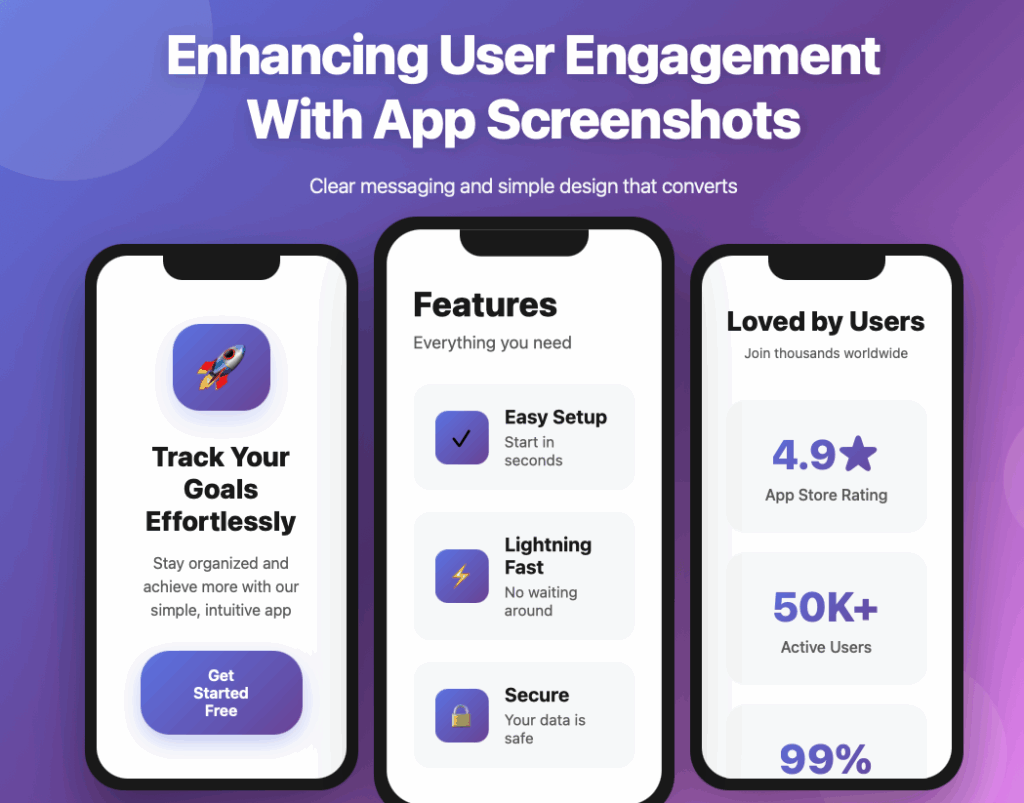
1. Show the Key Message in the First App Screenshot
- What it means: Your first screenshot is your app’s digital storefront. It’s your chance to make a killer first impression. What’s the one thing that sets your app apart? What problem does it solve most effectively? Make that the focal point.
- Why it matters: Users often make snap decisions. If your first screenshot doesn’t grab their attention and communicate your app’s essence, they’ll likely move on. Especially in iOS app store the app’s first 3 screenshots are crucial for conversion.
- Example:
- If you have a language learning app, your first screenshot could showcase a user having a realistic conversation in a new language.
- For a photo editing app, a stunning “before & after” image would be compelling.
2. Keep the Screenshots Simple and Readable
- What it means: App store visitors are often browsing on small mobile screens. Cluttered screenshots will overwhelm them. Prioritize clarity and readability. Use clean layouts, a limited color palette, and easy-to-read fonts. Focus on showcasing one or two key elements per screenshot.
- Why it matters: Simplicity helps users quickly grasp the essential information and prevents them from feeling confused or visually overloaded.
- Example:
- Instead of showcasing multiple app functionalities into one screenshot, dedicate each screenshot to a single feature.
- Use short, punchy headlines instead of long paragraphs of text.
- Ensure that any text you include has sufficient contrast with the background.
3. Connect the Screenshots with a Story
- What it means: Think of your screenshots as a visual narrative. Guide users through the app’s user journey, highlighting key features and benefits in a logical sequence. Create a flow that builds interest and encourages exploration.
- Why it matters: A story engages users and helps them understand how your app will fit into their lives. It’s more effective than simply presenting a list of features.
- Example:
- For an e-commerce app:
- Screenshot 1: “Browse thousands of products”
- Screenshot 2: “Find exactly what you need with powerful filters”
- Screenshot 3: “Easy checkout and secure payments”
- Refer screenshots below about a self-care app-
- For an e-commerce app:
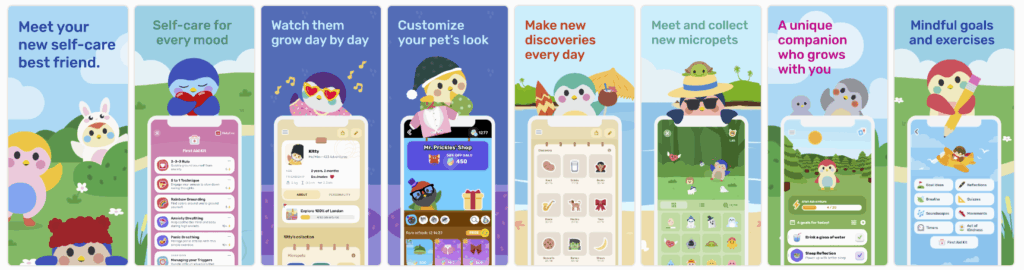
4. Use Concise Text & Impactful, High-Resolution Images
- What it means: Combine compelling visuals with clear, concise text to maximize the impact of your screenshots. Images should be high-resolution, sharp, and visually appealing.
- Why it matters: High-quality visuals attract attention and create a professional impression. Concise text ensures that your message is quickly absorbed.
- Example:
- Use screenshots that showcase the app’s interface in realistic scenarios, like a user interacting with a map or browsing a product catalog.
- Avoid using overly generic stock photos.
5. Focus on Value Your App Offers, Not Features
- What it means: Users are primarily interested in what your app can do for them, not just its features. Highlight the benefits and how your app solves their problems or improves their lives.
- Why it matters: Value-driven messaging resonates more strongly with users and motivates them to download.
- Example:
- Refer screenshots below about a payment app-
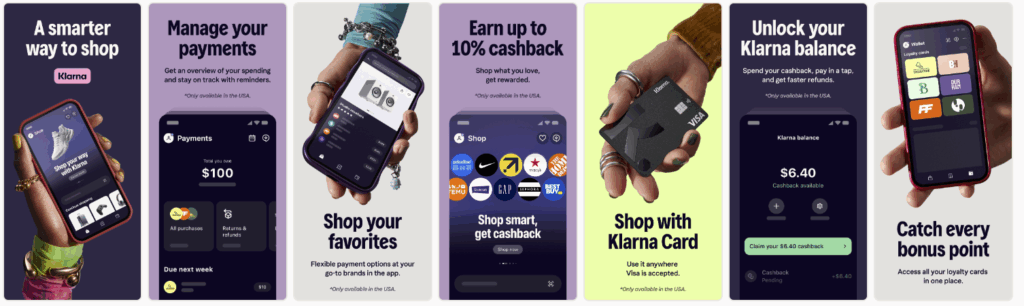
6. Include Awards, Testimonials, and Exclusivity to Build Credibility
- What it means: In the competitive app store, establishing trust is crucial. Use social proof and other elements to demonstrate your app’s quality and value.
- Why it matters: Awards, positive reviews, and exclusive offerings can significantly influence a user’s decision to download.
- Example:
- “Featured as ‘App of the Day’ on the App Store”
- “Rated 4.8 stars by over 10,000 users”
- “Exclusive content for premium subscribers”
7. Localize Your Screenshot Elements
- What it means: Tailor your screenshots to the specific language and cultural context of your target audience. This goes beyond simple translation; it involves adapting visuals, references, and messaging to resonate with local users.
- Why it matters: Localization shows users that you understand their needs and preferences, increasing engagement and conversions.
- Example:
- If you’re targeting users in a specific city, use screenshots that feature local landmarks or references.
- Adapt your messaging to reflect local cultural values and sensitivities.
- Ensure that your text is accurately translated and grammatically correct.
While Wuzzon’s 7-step matrix provides a proven framework for creating impactful screenshots, the optimal execution of each step can vary per app and target audience. This is where A/B testing becomes invaluable. By testing different versions of your screenshots (e.g., different key messages, image styles, or text variations) you can gather data on what resonates best with your potential users and drives the most downloads. A/B testing allows you to move beyond guesswork and make data-driven decisions to truly maximize your app store conversion rate.
Get in touch with us today to get a green check for all the 7 points and get the ball rolling for your app growth journey. Contact us by filling in our contact form here.



